How to send personalized emails
2009-08-31I think the single most common question I’ve been asked over the years is “What do you use to send out your personalized emails?”
It’s a short little PHP script, run on the command-line, directly on your webserver. The script and simple instructions are below.
Sorry I can’t play tech-support for everyone, so for anything here you don’t understand yet, please ask your web-hosting company how to do this for your site. (This page is at sive.rs/emailer.)
1. Keep your list in a spreadsheet
It’s important that you do it with email address in column A and name in column B like this:
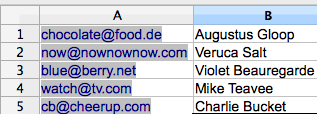
2. Save as tab-delimited text
Under “Save As...”, every spreadsheet program has an option to save as plain text, with the columns separated with a “tab” character. For this example, name it list.txt. Upload it to your server.
3. Here’s the PHP script that does it
<?php
$from = "Willy Wonka <willy@wonka.com>";
foreach(file(’list.txt’) as $line)
{
list($email, $name) = explode("\t", $line);
list($firstname) = explode(’ ’, $name);
$subject = "Hi $firstname! The chocolate is all yours.";
$body = "Hi $firstname —
Those other kids are awful. You deserve it all. Come and get it.
--
Willy Wonka — willy@wonka.com — http://wonka.com
";
mail($email, $subject, $body, $from);
print "$email sent\n";
}
?>
Look at it slowly, even if you don’t know PHP. It’s pretty self-explanatory.
- It goes through each line of your list.txt file
- Breaks each line into $email and $name, separated by tab (\t)
- Breaks the name into words, taking the first one as $firstname
- Merges $firstname into the subject and body of the mail
- Emails it, using the customized $email, $subject and $body
Obviously, replace the $from, $subject, and $body for your own needs. Save it as mailer.php. Then upload it to your server.
4. Log in to the command-line on your server
This is the part your web-hosting company will have to tell you how to do. Using Terminal on Mac, or PuTTY on Windows, SSH into your server’s command-line.
5. Run it!
On the command-line, where the mailer.php and list.txt files are, just type…
php mailer.php
…and everyone will be sent a customized email.